 |
GwenRename - An external tool for GwenView 15/04/10 - v 1.1-beta7 |
|
Intro News Overview TimeStamping Profilling Under Gnome Translation Screenshots Requests Bugs Download Contact me See also kmhtConvert Clonezilla- Adracs USB Loader SysRescCD l10n-kde Email Address Encoder Home page |
GwenRename in Gnome I have had reports that Gnome users use GernRename, but find it difficult to execute due to the lack of a system/menu entry. This is why I have decided to look into it. Setting up GwenRename with nautilus-actions After you have installed the package, type nautilus-actions-config in a terminal window, or type Alt-F2 and type it there. The main windows will open 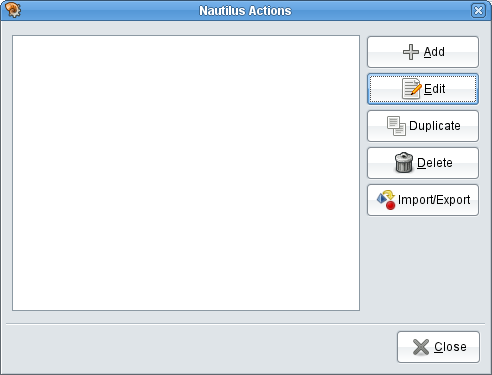 where you will have to click the "Add" button, to create the GwenRename entry. 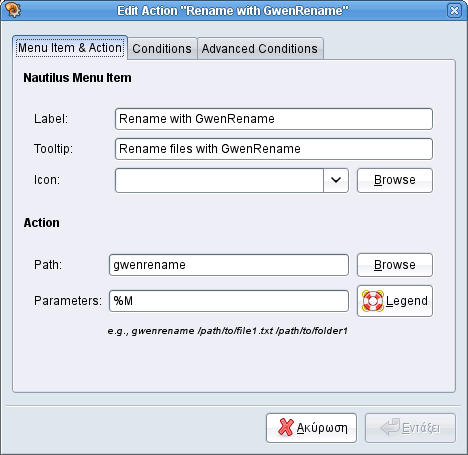 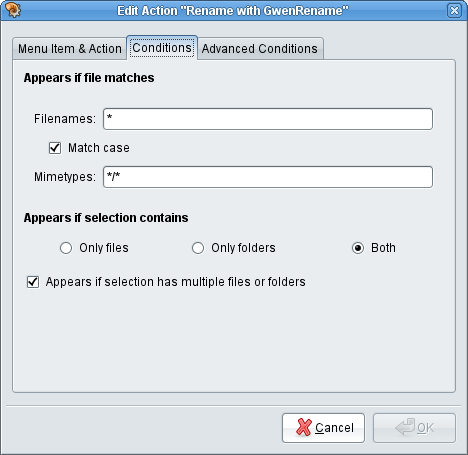 When you get back to the main window, click "Close", and you are done. 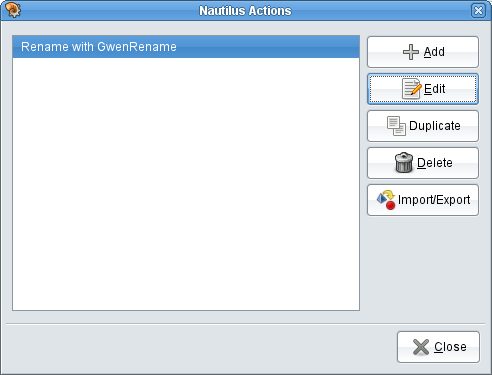 Finally, execute Nautilus and right-click on a file. Υou should something like this: 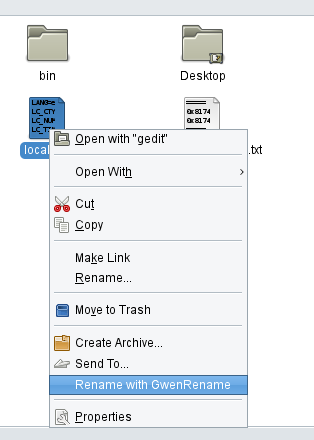 Note: You may have to logout and back in to see the effects. |