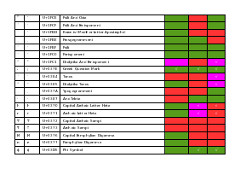Download
Click on any image to download
It is very important that you completely exit the program (also the Quick Starter, if it's active) after installing / upgrading AncientGreek, just as you should do with every extension you may use. If you don't you will experience strange behavior from the extension.
Releases History ^
| Version | beta | RC | Stable |
|---|---|---|---|
| 1.6 | 1 [ 1 ]
2 [ 2 ]
3 [ 3 ]
4 [ 4 ]
4.1 [ 4.1 ]
4.2 [ 4.2 ] 5 [ 5 ] 6 [ 6 ][ 7 ] 7 8 [ 8 ] 9 [ 9 ] 10 [ 10 ] |
||
| 1.5 | 1 [ 1 ] 2 [ 2 ] 2.1 [ 2.1 ] 3 [ 3 ] 4 [ 4 ] 4.1 [ 4.1 ] | 1.5 [1.5] 1.5.1 [1.5.1] 1.5.2 [1.5.2] 1.5.3 [1.5.3] 1.5.4 [1.5.4] 1.5.5 [1.5.5] |
|
| 1.4 | 1 2 2.1 2.2 3 4 5 5.1 6 7 [ 7 ] 8 [ 8 ] | 1 [ 1 ] | 1.4 [ 1.4 ] 1.4.1 [ 1.4.1 ] |
| 1.3 | 5 7 8 | 1 | 1.3 |
| 1.2 | 1.2 | ||
| 1.1 | 1.1 |
A word about releases ^
Testing a project like AncientGreek is not always an easy task. So from now (21/4/14) on I will be releasing beta and rc (release candidate) releases, hoping that user feedback will help correct bugs and provide new ideas for improving the extension.
About beta releases
A beta release implements new features which have been tested in the same way a stable version would, but will have features that are not yet implemented, or have been disabled if not thoroughly tested. This is a great time to add new translations and improve old ones.
About release candidates
A RC release implements all the new features that were planned for this release. All features have been tested in the same way a stable version would. This is still a great time to add new translations and improve old ones.
Installation instructions^
Note: The installation procedure displayed here is on Windows 8.1 running LibreOffice 4.4.1.2. You may experience some differences depending on your Operating System and version of LibreOffice or OpenOffice.
AncientGreek uses Python code in order to implement some of its features. This means that both OpenOffice and LibreOffice should be installed with its "Python-UNO bridge" (the "link" between LO/AOO and Python).
Some Linux distributions, for example Debian based distributions (Ubuntu, etc) do not install Python-UNO bridge by default when installing LibreOffice. In this case you should make sure that the libreoffice-script-provider-python package (or equivalent) is installed before trying to install AncientGreek.
On Windows and Mac OS it seems that Python-UNO is installed by default, so there shouldn't be a problem with these Operation Systems.
In any case, if you get a message like the one that follows, please contact me and I will try to help.
Error while installing extension Ancient Greek Language.
The error message is:
ImplementationRegistration::registerImplementation() - The service com.sun.star.loader.Python cannot be instantiated
After downloading AncientGreek-x.x.oxt (x.x is the version number) browse to its save location and double click on it. LibreOffice (or OpenOffice) will open and the Extension Manager will be executed.
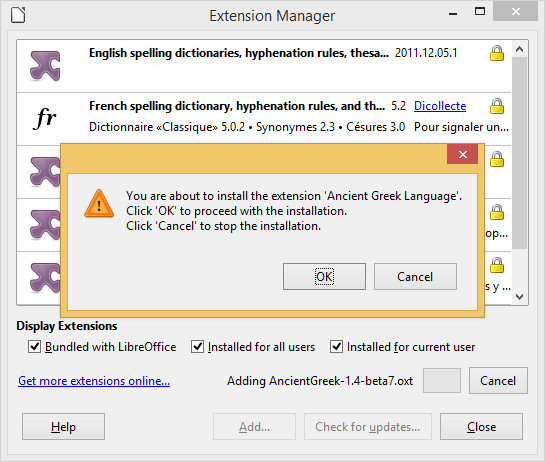
Click "OK" to continue.
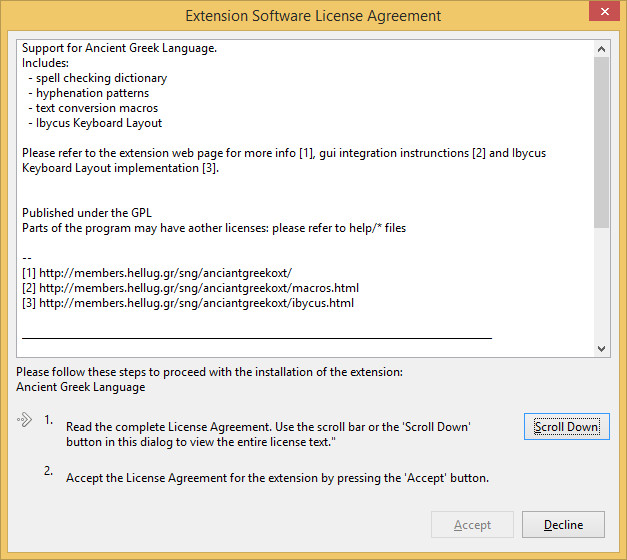
Then the licensing info will be shown to you. Click on "Scroll Down" until the button "Accept" gets enabled and click on it.
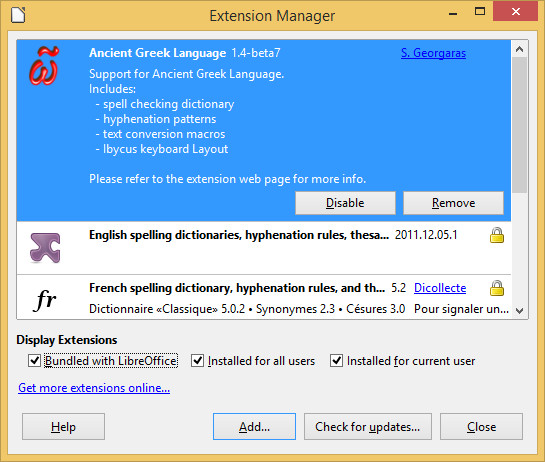
When the installation is over, you will see AncientGreek in the installed extensions list. Just click on "Close" and restart the program, so the changes take effect.
You will be able to use the AncientGreek extension as soon as the program starts again.
Miscellaneous documents ^
This section contains miscellaneous documents useful to the project or its users.
 Find_Unknown_and_Mispelled_Words.odt (v. 1.4)
Find_Unknown_and_Mispelled_Words.odt (v. 1.4)
This is a document with a couple of macros to help you get all unknown and misspelled words of an Ancient Greek text.
The list of words is duplicates free and sorted.
Instructions included.
This is the document I created in order to check the extension's legacy converters.
Instructions included.
Licensing info^
This program is free software: you can redistribute it and/or modify it under the terms of the GNU General Public License as published by the Free Software Foundation, either version 3 of the License, or (at your option) any later version.
This program is distributed in the hope that it will be useful, but WITHOUT ANY WARRANTY; without even the implied warranty of MERCHANTABILITY or FITNESS FOR A PARTICULAR PURPOSE. See the GNU General Public License for more details.
You should have received a copy of the GNU General Public License along with this program. If not, see <http://www.gnu.org/licenses/>.
Note: Parts of the program may be published under other licenses: please refer to help/* files within the extension file