Varianti grafiche alternative per i caratteri
There are two groups of characters that can be considered alternative to some normal Unicode Greek characters: Greek Extended Tipo di caratteres and Alternative letter forms. The use of these alternative forms is not encouraged but not prohibited.
These characters:
- will be correctly spell-checked (unless otherwise stated). All dictionary suggestions will use the normal (basic) Unicode code-point.
- will be correctly hyphened (unless otherwise stated).
- will be converted to and form all legacy Ancient Greek encodings (such as Beta Code and SPIonic), as follows:
- Varianti grafiche alternative per i caratteri will be converted to special code, if implemented. For example, rho with stroke symbol (ϱ) will be converted to #128 in Beta Code.
- Varianti grafiche alternative per i caratteri will be converted to 'normal' chars if a special code is not implemented. For example, rho with stroke symbol will be converted to rho in SPIonic, since SPIonic does not have a special code for the rho with stroke symbol.
- Varianti grafiche alternative per i caratteri will not be altered, when none of the above is possible. For example, sho archaic letter (ϸ) will be left as is in Beta Code, as will koppa (Ϟ) in SPIonic.
1. Caratteri del greco esteso ^
The following table gives the correct code-point first, followed by the redundant code-points.
| Letter | Greek Basic Code-Point | Greek Extended Code-Point | |
|---|---|---|---|
| Lowercase Alpha + acute | ά | U+03AC | U+1F71 |
| Uppercase Alpha + acute | Ά | U+0386 | U+1FBB |
| Lowercase Epsilon + acute | έ | U+03AD | U+1F73 |
| Uppercase Epsilon + acute | Έ | U+0388 | U+1FC9 |
| Lowercase Eta + acute | ή | U+03AE | U+1F75 |
| Uppercase Eta + acute | Ή | U+0389 | U+1FCB |
| Lowercase Iota + acute | ί | U+03AF | U+1F77 |
| Uppercase Iota + acute | Ί | U+038A | U+1FDB |
| Lowercase Omicron + acute | ό | U+03CC | U+1F79 |
| Uppercase Omicron + acute | Ό | U+038C | U+1FF9 |
| Lowercase Upsilon + acute | ύ | U+03CD | U+1F7B |
| Uppercase Upsilon + acute | Ύ | U+038E | U+1FEB |
| Lowercase Omega + acute | ώ | U+03CE | U+1F7D |
| Uppercase Omega + acute | Ώ | U+038F | U+1FFB |
In all instances the code-point given in the table of precomposed forms (...) is to be used (Greek Basic) and the duplicate code-points (Greek Extended) should be regarded as redundant (TLG Guide to Unicode Precomposed Forms, p. 9).
AncientGreek provides two Le macro to convert form one form to the other.
- GreekExtendedToBasic: Converts the appropriate Extended Greek letters to Basic Greek letters. If you have problems with the "Search" or "Search and Replace" functions, you should probably use this macro.
- GreekBasicToExtended: Converts the appropriate Basic Greek letters to Extended Greek letters. When editing is done, and you want to revert to the document's original format (using Extended Greek characters), you should run this macro.
Before performing any text conversion they substitute new lines with paragraphs. Using new lines is never a good policy; if you want to have no vertical margin between paragraphs you should adjust the paragraph margins of the style in use. Also starting and ending spaces as well as multiple consecutive spaces are removed, making the document much more "solid" for editing.
These macros are part of AncientGreek since version 1.1 (Library AncientGreek, Modulo Tipo di carattereConversion). They are accessible through the Main Window and Menu di AncientGreek (but not through the Barra degli strumenti secondaria).
You can instruct AncientGreek to automatically convert Extended Greek letters to Basic Greek letters whenever a document is loaded, through the General settings of the Configurazione dialog.
2. Varianti grafiche alternative per i caratteri ^
Over the centuries the Greek Language is in use, a lot of alternative letter forms have appeared (and possibly disappear). AncientGreek supports the following:
| Normal form | Alternative form |
|---|---|
| Greek small letter beta (β) | Curled beta/ Greek beta symbol (ϐ - U+03D0) |
| Greek small letter epsilon (ε) | Greek lunate epsilon symbol (ϵ - U-03F5) |
| Greek capital letter heta (Η) | Greek archaic capital letter heta (Ͱ - U-0370) |
| Greek small letter heta (η) | Greek archaic small letter heta (ͱ - U-0371) |
| Greek capital letter theta (Θ) | Greek capital theta symbol (ϴ - U+03F4) |
| Greek small letter theta (θ) | Greek theta symbol (ϑ - U+03D1) |
| Greek small letter kappa (κ) | Greek kappa symbol (ϰ - U+03F0) |
| Greek capital letter kappa (Κ) | Greek capital kappa symbol (Ϗ - U+03CF) (This is actually greek capital kai symbol used as greek capital kappa symbol in AncientGreek). |
| Greek small letter pi (π) | Greek pi symbol (ϖ - U+03D6) |
| Greek small letter rho (ρ) | Greek rho symbol (ϱ - U+03F1) |
| Greek capital starting letter rho (Ρ) | Greek capital rho with rough breathing (Ῥ - U+1FEC) |
| Greek small starting letter rho (ρ) | Greek small rho with rough breathing (ῥ - U+1FE5) |
| Greek double letter rho (ρρ) | Greek double rho with breathing marks (ῤῥ - U+1FE4 U+1FE5) |
| Greek small letter sigma (σ) | Greek small lunate sigma (ϲ - U+03F2) |
| Greek small letter final sigma (ς) | Greek small lunate sigma (ϲ - U+03F2) * |
| Greek capital letter sigma (Σ) | Greek capital lunate sigma (Ϲ - U+03F9) |
| Greek syllable στ | Greek small stigma (ϛ - U+03DB) |
| Greek syllables Στ and ΣΤ | Greek capital stigma (Ϛ - U+03DA) |
| Greek capital letter upsilon (Υ) | Simbolo greco di upsilon uncinato (ϒ - U+03D) |
| Greek capital letter upsilon with acute (Ύ) |
Simbolo greco di upsilon uncinato con accento acuto (ϓ - U+03D3) |
| Greek capital letter upsilon with diaeresis (Ϋ) |
Simbolo greco di upsilon uncinato con dieresi (ϔ - U+03D4) |
| Greek small letter phi (φ) | Greek phi symbol (ϕ - U+03D5) |
| Greek capital letter sampi (Ϡ - U-03E0) | Greek capital archaic letter sampi (Ͳ - U+0372) |
| Greek small letter sampi (ϡ - U-03E1) | Greek small archaic letter sampi (ͳ - U+0373) |
| Lettera greca koppa maiuscola (Ϟ - U-03DE) | Greek capital archaic letter koppa (Ϙ - U+03D8) |
| Greek small letter koppa (ϟ - U-03DF) | Greek small archaic letter koppa (ϙ - U+03D9) |
* May give incorrect spell checking errors alerts.
All these letter forms can be inserted using their Unicode number, or using Layout di tastiera Ibycus provided by AncientGreek (Section Extra Escaped Chars).
Applicazione della conversione dei caratteri nelle varianti grafiche alternative ^
When one clicks the  icon on the "Barra degli strumenti secondaria" or the "Menu", or executes the relevant entry of the "Main Window", he will get the Conversione dei caratteri nelle varianti grafiche alternative dialog shown below.
icon on the "Barra degli strumenti secondaria" or the "Menu", or executes the relevant entry of the "Main Window", he will get the Conversione dei caratteri nelle varianti grafiche alternative dialog shown below.
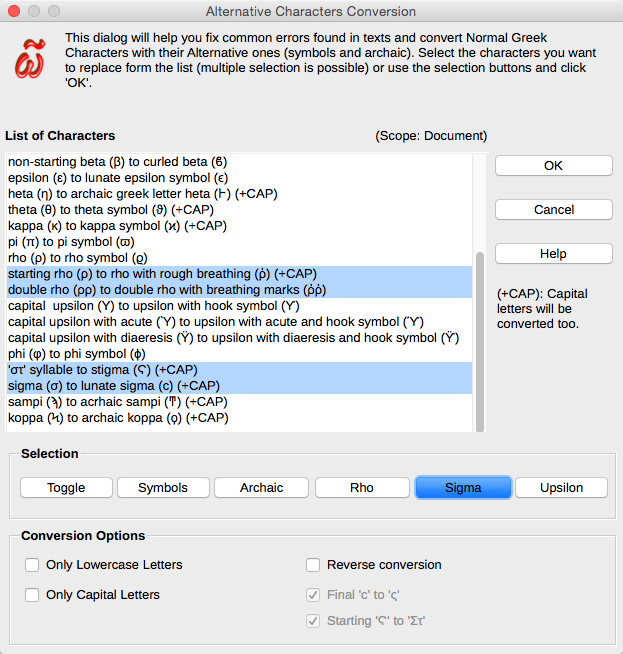
Conversione dei caratteri nelle varianti grafiche alternative dialog on Mac OS
The dialog comprises of the following elements:
- The list of Tipo di caratteres - Multiple selection list of characters to convert.
The list is divided in the "Error Correction" section and the "Alternative Tipo di caratteres" section. - The Selection Buttons - Add all or character groups (from section "Alternative Tipo di caratteres" only) to current selection, toggle, or clear the selection, etc.
- The selection can also be modified using Shift-Click to add/remove consecutive elements, or Ctrl-Click (⌘-Click on Mac OS X) to add/remove a single element.
- The Conversion Opzioni - Restrict the conversion to lowercase or uppercase letters only, or revert the conversion (unfix common errors and alternative characters to normal characters).
When "Reverse conversion" is enabled, two more options are available also:
- Final 'c' to 'ς'
Restores final sigma at the end of words, sentences and before punctuation. - Starting 'Ϛ' to 'Στ'
Normally 'Ϛ' will be converted to 'ΣΤ' (being an uppercase letter). So the word "Ϛατῆρας" would become "ΣΤατῆρας". Enabling this option will give you "Στατῆρας" as the result of this conversion.
Cambiare la destinazione ^
The "Scope label" states the scope of the function. This means where the changes will be applied: either on the whole Document ("Scope: Document"), or on the current text Selection (Scope: Selection).
If a text selection is present in the document when the dialog gets activated, the "Scope label" is displayed in blue.
Furthermore, when clicked, the scope can be toggled between "Selection" and "Document".
