Beta Code Encoding
Beta Code is a method of representing, using only ASCII characters, characters and formatting found in ancient Greek texts (and other ancient languages). Its aim is to be not merely a romanization of the Greek alphabet, but to represent faithfully a wide variety of source texts including formatting as well as rare or idiosyncratic characters.
Beta Code was developed by David W. Packard in the late 1970s and adopted by Thesaurus Linguae Graecae in 1981. It has become the standard for encoding polytonic Greek and has also been used by a number of other projects such as the Perseus Project (which encodes all its Ancient Greek texts using Beta code), the Packard Humanities Institute, the Duke collection of Documentary Papyri, and the Greek Epigraphy Project at Cornell and Ohio State University. Beta Code can be easily converted to a variety of systems for display, most notably the Unicode. Systems such as Sophokeys for typing Beta Code but producing Greek glyphs directly in the entered text (rather than when it is typeset or otherwise output) are increasingly popular, with the result that Beta Code, with some variations, has become a sort of universal default keymap for text entry in polytonic Greek.
AncientGreek Beta Code conversion Macros ^
I suggest saving your work before running either of these macros on a document (no text selection), so that reverting (Menu File / Reload) to it is possible, as Undoing may not be of much help, since a letter by letter substitution will take place resulting in way too many undo steps.
• BetaCodeToUnicode Macro
This macro converts text written in Unicode (normal text edited in LibreOffice / OpenOffice) to Beta Code.
If this macro is executed without selecting any text, a warning message similar to the one shown in the following picture will appear.
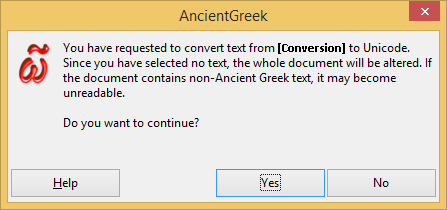
Warning message on Windows 8.1
• UnicodeToBetaCode Macro
This macro converts text written in Beta Code to Unicode (normal text that can be edited in LibreOffice / OpenOffice).
If Unicode to Beta Code conversion is requested, the message dialog will also provide the possibility to alter Beta Code conversion options:
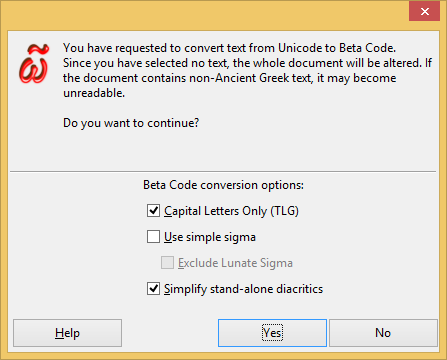
Warning message with Beta Code options on Windows 8.1
Beta Code options ^
When converting text to Beta Code the following options are available:
- Capital Letters Only (TLG)
Enabling this option will make the converter produce capital ASCII characters, complying to TLG (Thesaurus Linguae Graecae). Otherwise, small ASCII characters will be used. - Use simple sigma
This option has to do with the conversion of the Final Sigma (ς) and the Lunate Sigma Symbol (c), when converting text to Beta Code. Both of these letters can be converted to "S", but according to the The TLG® Beta Code Manual 2013, the Final Sigma (ς) can also be converted to "S2" and the Lunate Sigma Symbol (c) to "S3" ("*S3" for capital). So, when this option is enabled, the simple conversion ("S") will be used; if it's disabled, the complex one will be used ("S2" and "S3" respectively). - Simplify stand-alone diacritics
Enabling this option will vastly increase the readability of raw Beta Code encoded text. All stand-alone diacritics will be encoded using their simple form; for example, Smooth breathing (psili), which is often used as an apostrophe too, would normally be converted to "%30", so the phrase "ἀλλ᾽ ὦ φίλη Λάκαινα" would become "A)LL%30 W)= FI/LH *LA/KAINA". When this option is enabled, this would become "A)LL) W)= FI/LH *LA/KAINA".
The values set using this dialog will be valid for the current session only. If you want to permanently set these parameters, please use AncientGreek Configuration dialog.
Using fullwidth characters ^
If the document (or selection) contains ASCII characters (English text), they will automatically be converted to the "fullwidth / halfwidth" characters, when text conversion from Unicode to Beta Code is performed.
Beta Code implementation ^
This implementation does not realize the complete Beta Code "charset", as described in The TLG® Beta Code Manual 2013, but is limited to the following:
| Greek Letter | ASCII Character | Greek Letter | ASCII Character |
|---|---|---|---|
| Alpha | A | Nu | N |
| Beta | B | Xi | C |
| Gamma | G | Omicron | O |
| Delta | D | Pi | P |
| Epsilon | E | Rho | R |
| Zeta | Z | Sigma | S (S1) |
| Eta | H | Tau | T |
| Theta | Q | Upsilon | U |
| Iota | I | Phi | F |
| Kappa | K | Chi | X |
| Lambda | L | Psi | Y |
| Mu | M | Omega | W |
| Diacritics | |||
| Smooth breathing (᾿) | ) | Period (.) | . |
| Rough breathing (῾) | ( | Comma (,) | , |
| Acute (´) | / | Apostrophe / Right (') Single Quotation Mark |
' |
| Grave (`) | \ | Greek Middle Dot (·) | : |
| Circumflex (῀) | = | Greek Question Mark (;) | ; |
| Iota subscript (ι) | | | Hyphen (‐) | - |
| Diaeresis (¨) | + | Em Dash (—) | _ |
| Stand-alone Diacritics | |||
| Acute (´) | / * %32 |
Grave (`) | \ * %33 |
| Circumflex (~) | = * %34 %176 |
Iota Subscript (ι) | |* |
| Diaeresis (¨) | + * | Diaeresis and Acute (΅) |
/+* %132 |
| Diaeresis and Grave (῭) |
\+* | Diaeresis and Circumflex (῁) |
=+* |
| Smooth breathing (᾿) | ) * %30 |
Rough breathing (῾) | ( * %31 |
| Smooth breathing with Acute (῎) |
)/ * %35 |
Rough breathing with Acute (῞) |
(/ * %36 |
| Smooth breathing with Grave (῍) |
)\ * %133 |
Rough breathing with Grave (῝) |
(\ * %37 |
| Smooth breathing with Circumflex (῏) |
)= * %134 |
Rough breathing with Circumflex (῟) |
(= * %38 |
|
Notes:
|
|||
| Extra characters | |||
| Greek Letter Digamma (Ϝ) | *V | Greek Small Letter Digamma (ϝ) |
V |
| Greek Small Letter Final Sigma (ς) |
S (S2) (j) | - | - |
| Greek Capital Lunate Sigma Symbol (C) |
*S3 (#570) | Greek Lunate Sigma Symbol (c) |
S3 |
| # characters (Additional Characters) | |||
| Greek Letter Koppa (Ϟ) | *#1 | Greek Small Letter Koppa (ϟ) |
#1 |
| Greek Letter Stigma (Ϛ) | *#2 | Greek Small Letter Stigma (ϛ) |
#2 |
| Greek Letter Archaic Koppa (Ϙ) |
*#3 | Greek Small Letter Archaic Koppa (ϙ) |
#3 |
| Greek Letter Sampi (Ϡ) | *#5 | Greek Small Letter Sampi (ϡ) |
#5 |
| Greek Capital Reversed Lunate Sigma Symbol (Ͻ) |
#10 | Em Dash (—) | _ #12 |
| Greek Capital Reversed Dotted Lunate Sigma Symbol (Ͽ) |
#11 | Greek Capital Dotted Lunate Sigma Symbol (Ͼ) |
#16 |
| Greater-Than Sign (>) | #15 | Less-Than Sign (<) | #18 |
| Double Dagger (‡) | #13 | Figure Dash (‒) | #19 |
| Greek Letter Rho with Stroke Symbol (ϼ) |
#128 | Greek Numeral Sign Keraia (ʹ) |
# |
| Chi-Rho (☧) | #322 #465 |
Cross of Jerusalem (☩) | #556 |
| Greek Capital Letter San (Ϻ) |
*#711 | Greek Small Letter San (ϻ) |
#711 |
| Greek Capital Archaic Letter Heta (Ͱ) |
*#400 | Greek Small Archaic Letter Heta (ͱ) |
#400 |
| Greek Capital Letter Pamphylian Digamma (𝈋) |
*#928 | Greek Small Letter Pamphylian Digamma (ͷ) |
#928 |
| Commercial At (@) | #1220 | Dollar Sign ($) | #1219 |
|
Note:
When multiple combinations exist for a single code-point, converting to Beta Code will result to the colored combination.
|
|||
| " characters (Quotation Marks) | |||
| Left Low Double Quotation Mark („) |
"1 | Right High Double Quotation Mark (“) |
"2 |
| Left Low Single Quotation Mark (‚) |
"4 | Right High Single Quotation Mark (‛) |
"5 |
| [ characters (Brackets) | |||
| Left Square Bracket ([) | [ | Right Square Bracket (]) | ] |
| Left Parenthesis (() | [1 | Right Parenthesis ()) | ]1 |
| Left-Pointing Angle Brackets (〈) |
[2 | Right-Pointing Angle Brackets (〉) |
]2 |
| Left Curly Bracket ({) | [3 | Right Curly Bracket (}) | ]3 |
| Left White Square Bracket (⟦) |
[4 | Right White Square Bracket (⟧) |
]4 |
| Left Low Corner Bracket (⌞) |
[5 | Right Low Corner Bracket (⌟) |
]5 |
| Left High Corner Bracket (⌜) |
[6 | Right High Corner Bracket (⌝) |
]6 |
| Left High Corner Bracket (⌈) |
[7 | Right Low Corner Bracket (⌋) |
]7 |
| Left Low Corner Bracket (⌊) |
[8 | Right High Corner Bracket (⌉) |
]8 |
| Left Double Angle Bracket («) |
[18 | Right Double Angle Bracket (») |
]18 |
| % characters (Additional Punctuation and Characters) | |||
| Question Mark (?) | %1 | Asterisk (*) | %2 |
| Slash (/) | %3 | Exclamation Mark (!) | %4 |
| Long Vertical Bar (|) | %5 | Equals Sign (=) | %6 |
| Plus Sign (+) | %7 | Percent Sign (%) | %8 |
| Ampersand (&) | %9 | Colon (:) | %10 |
| Double Dagger (‡) | %13 | Section Sign (§) | %14 |
| En Dash (‒) | %19 | Latin Semicolon (;) | %100 |
| Hash Sign (#) | %101 | Backslash (\) | %103 |
| Circumflex Accent (^) | %104 | Tilde (~) | %107 |
| Plus or Minus (±) | %108 | Koronis (᾽) | %172 |
| Perispomeni (῀) |
%176 | Dagger (†) | % |
Uppercase Letters ^
- To type uppercase letters, prefix each letter with an asterisk, *. E.g. *P*L*A*T*W*N
Diacritics ^
- On lowercase letters these are keyed in the order: (1) letter, (2) breathing, (3) accent, (4) iota subscript. E.g. W(=|
- On uppercase letters these are keyed in the order: (1) asterisk, (2) breathing, (3) accent, (4) letter, (5) iota subscript. E.g. *(=W|
Note ^
- TLG accepts only Uppercase ASCII Characters to be used in Beta Code text, while other projects (Perseus for example) doesn't mind using lowercase letters as well. This implementation will convert either to Unicode and provides an option when converting to Beta Code.
