AncientGreek Macros
AncientGreek extension main purpose is to provide a Spell checker and Hyphenation patterns for Ancient Greek Language.
Is that enough to edit Ancient Greek text? No. There are some general prequisities in order to acomplish that:
- One has to install the appropriate fonts to correctly display Ancient Greek text
- One has to have a way to write Ancient Greek text (keyboard layout)
Even when these prerequisites are met, one has to take additional steps in order to correctly edit text in LibreOffice or OpenOffice:
- Convert documents written in different formats to Unicode. If one fails to do that, neither spell checking nor hyphenation will work.
- Define which part of the text is written in Ancient Greek. If one fails to do that, neither spell checking nor hyphenation will work.
- Enable hyphenation for Ancient Greek. If one fails to do that, hyphenation will not work.
AncientGreek provides macros to help acomplish these tasks. The macro set is far from being complete, but hopefully this will better in time.
When any of these macros are executed either from AncientGreek Menu or from AncientGreek Secondary Toolbar, a message window appears to inform the user when the operation is done (text conversion operations may take a lot of time). When they are executed from the AncientGreek Main Dialog, information is displayed on it.
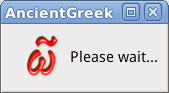
Wait message on Debian sid xfce
Most of these macros are meant to be used on Writer's text input mode only. So, if you try to execute them on the Print Preview window or on the HTML source code editor, for example, a warning message will appear:
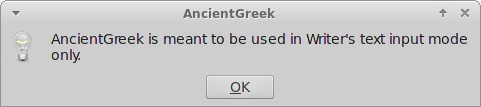
Warning message on Manjaro Linux
Macros Categories ^
AncientGreek Macros can be divided to the fallowing categories:
- creating and editing paragraph styles.
- performing styles conversion and assignment.
- converting Unicode characters to their several variants
• extended to basic characters (and vice versa)
• alternative characters
• composite characters - ancient greek text detection
- inserting and handling Nomina Sacra expressions
- misc macros
- Legacy Encodings Macros
These are the pre-Unicode encondings (and fonts). AncientGreek currently support:
AncientGreek uses fullwidth/halfwidth characters to preserve ASCII characters (English text) when converting to any legacy encoding.
AncientGreek recognizes "sentence markers" or "sentence counters" in the form "[23]" or "[23a]". These "markers" are always preserved: when converting to a legacy encoding, they are converted to fullwidth/halfwidth characters, so that they can easily be restored when converted back to Unicode.
- Ibycus Keyboard Layout
This is a keyboard layout, which will help you type text in ancient Greek language, providing many usefull features such as the "correction" function and special symbols input.
These functions:
• activate the layout
• search and replace text using the layout
• configure the layout
