Working with Selections
When converting a whole document to or from any "Legacy Encoding", a character by character conversion is executed. This is done to reduce execution time and preserve any existing text formatting. (When converting on a paragraph to paragraph basis any existing text formatting is lost).
Converting a text selection is somewhat different to converting the whole document:
- The conversion is done on a paragraph to paragraph basis. This means if the selection spawns in more than one paragraph, each paragraph is converted as a whole in one step (making it easier to undo the conversion).
- Mixed selection handling has been vastly improved. When selecting a whole table, or normal text and a whole table, or text within a table cell, each element will be correctly converted, thanks to the help I got from forum.openoffice.org.
- When objects placeholders are selected, the selection is considered invalid. These are: images placeholders, text frames placeholders, shapes placeholders and OLE objects placeholders. When such selections are detected by the macros, a message informing the user will be displayed.
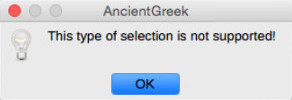
Invalid selection message on Mac OS
In order to convert text found within images or text frames placeholders, one would just select the text itself and preform its conversion.
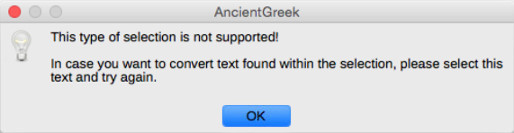
Invalid image or text frame selection message on Mac OS
- When Unicode to Beta Code is requested, and some text is selected, a dialog will appear which provides the possibility to alter Beta Code conversion options:
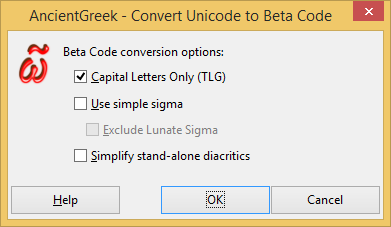
Beta Code to Unicode selection message on Windows 8.1
