Κωδικοποίηση SPIonic
SPIonic is actually a public domain font created for editing text for the Religion and Technology Center, Inc.. Κείμενο written in SPIonic is called SPIonic Encoded.
Simply put, the font is designed in a way to display Greek letters when Latin letters and punctuation marks are typed.
Quoting from SP Γραμματοσειράs Αρχική σελίδα Page:
"The SP fonts (named for Scholars Press, my former, now defunct, employer) are a set of simple, free fonts that were created for use on the Web, though they also work in print. The design goals behind the SP fonts are (1) simple installation; (2) simple input of text, based on accepted transliteration standards; (3) use of common character maps for Macs and Windows computers. By creating these free fonts, it was my hope that scholars, students, and others could interchange multilingual text documents with one another as easily and inexpensively as possible. The fonts were originally designed for use in my e-journal, TC: A Journal of Biblical Κείμενοual Criticism, but they are now used on many different Web sites, as well as in print."
Quoting from SPIonic.readme file:
"Description: SPIonic exists in both Macintosh and Windows versions, both with the same character and keyboard maps. By design, all characters in the font lie between decimal 32 and 127 (20x-7Fx, 040-0177), so they should transfer without problem over the Internet. The font is designed to follow the Thesaurus Linguae Graecae encoding scheme (see http://purl.org/TC/TC-translit.html#Greek) to as great an extent as possible, with a few exceptions. The most important exception is that upper- and lowercase letters have separate code points, unlike the TLG standard which requires an asterisk to indicate an uppercase letter (however, the asterisk is also part of the font). A second major variation is that breathing marks, accents, and other diacriticals exist in two forms: one for use with narrow characters and one for use with wide characters."
Λήψη γραμματοσειράς SPIonic ^
Θα πρέπει να εγκαταστήσετε την γραμματοσειρά SPIonic σε περίπτωση που
- Θέλετε να διαβάζετε κείμενο κωδικοποιημένο σε SPIonic χωρίς να χρειάζεται να το μετατρέψετε σε Unicode
- Θέλετε να ανεβάσετε στο διαδίκτυο έγγραφα ή ιστοσελίδες με κείμενο κωδικοποιημένο σε SPIonic
- Θέλετε να μπορείτε να γράφετε σε Ελληνικά / Αρχεία Ελληνικά χωρίς να εγκαταστήσετε κάποιο πρόσθετο λογισμικό
Μακροεντολές μετατροπής SPIonic ^
Σας συνιστώ να αποθηκεύετε την δουλειά σας πριν να εκτελέσετε οποιαδήποτε από τις παρακάτω μακροεντολές σε κάποιο έγγραφο (χωρίς να υπάρχει κάποια επιλογή κειμένου), ώστε να είναι δυνατή η επαναφορά (Μενού Αρχείο / Επαναφόρτωση), καθώς η Αναίρεση ίσως να μην μπορεί να βοηθήσει, εφόσον θα λάβει χώρα μία αντικατάσταση γράμμα-γράμμα με αποτέλεσμα να απαιτούνται υπερβολικά πολλά βήματα αναίρεσης.
Αν οποιαδήποτε από αυτές τις μακροεντολές εκτελεστεί χωρίς να υπάρχει κάποιο κείμενο επιλεγμένο, θα εμφανίσει ένα μήνυμα προειδοποίησης παρόμοιο με αυτό που φαίνεται στην παρακάτω εικόνα.
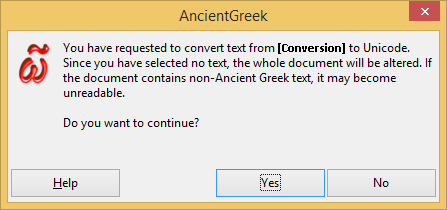
Το μήνυμα προειδοποίησης στα Windows 8.1
• Μακροεντολή SPIonicToUnicode
This macro converts text written in SPIonic to Unicode (normal text that can be edited in LibreOffice / OpenOffice).
• Μακροεντολή UnicodeToSPIonic
This macro converts text written in Unicode (normal text edited in LibreOffice / OpenOffice) to SPIonic.
Χρησιμοποιώντας χαρακτήρες μισού/πλήρους πλάτους ^
Αν το έγγραφο (ή η επιλογή) περιέχει χαρακτήρες ASCII (Αγγλικό κείμενο), αυτοί θα μετατραπούν αυτόματα σε χαρακτήρες "μισού/πλήρους πλάτους", όταν εκτελείται μετατροπή από Unicode σε SPIonic.
Υλοποίηση της SPIonic ^
Αυτή η υλοποίηση δεν διαχειρίζεται το πλήρες "σύνολο χαρακτήρων" της SPIonic, όπως περιγράφεται στο αρχείο SPIonic.readme, αλλά περιορίζεται στα ακόλουθα:
| Ελληνικό γράμμα | Χαρακτήρας ASCII (πεζός) | Χαρακτήρας ASCII (κεφαλαίος) | Ελληνικό γράμμα | Χαρακτήρας ASCII (πεζός) | Χαρακτήρας ASCII (κεφαλαίος) |
|---|---|---|---|---|---|
| Άλφα | a | A | Nu | n | N |
| Βήτα | b | B | Ξι | c | C |
| Γάμα | g | G | Όμικρον | o | O |
| Δέλτα | d | D | Πι | p | P |
| Έψιλον | e | E | Ρο | r | R |
| Ζήτα | z | Z | Σίγμα | s | S |
| Ήτα | h | H | Ταυ | t | T |
| Θήτα | q | Q | Ύψιλον | u | U |
| Γιώτα | i | I | Φι | f | F |
| Κάππα | k | K | Χι | x | X |
| Λάμδα | l | L | Ψι | y | Y |
| Μι | m | M | Ωμέγα | w | W |
| Στίγμα (lowercase) |
v | Δίγαμμα (Uppercase) |
V | ||
| Coppa (upercase) |
J | Σαμπί (Uppercase) |
` (grave accent) |
||
| Τελικό σίγμα | j | ||||
| Σημεία στίξης | |||||
| Σύμβολο | Narrow (unshifted) |
Wide (shifted) |
Σύμβολο | Narrow (unshifted) |
Wide (shifted) |
| Ψιλή | 0 | ) | Δασεία | 9 | ( |
| Smooth breathing with Οξεία |
1 | ! | Rough breathing with Οξεία |
3 | # |
| Smooth breathing with Βαρεία |
2 | @ | Rough breathing with Βαρεία |
4 | $ |
| Smooth breathing with Περισπωμένη |
] | } | Rough breathing with Περισπωμένη |
[ | { |
| Διαλυτικά with Οξεία |
5 | % | Διαλυτικά with Βαρεία |
6 | ^ |
| Τελεία | . | . | Απόστροφος | ' | |
| Οξεία | / | & | Άνω τελεία | : | |
| Βαρεία | \ | _ | Question Mark | ; | |
| Περισπωμένη | = | ~ | Overstrike for Nomina Sacra | 8 | |
| Γιώτα subscript |
| | Παύλα | _ | _ | |
| Διαλυτικά | + | " | Ενωτικό | * | |
| Μακρό narrow |
< | Μακρό wide |
> | ||
| Non Breaking Space | 7 | ||||
Το πρόβλημα με το Μακρό ^
Τα φωνήεντα της Αρχαίας Ελληνικής χωρίζονται σε:
| Μακρό | η ω |
| Βραχύ | ε ο |
| Οτιδήποτε | α ι υ |
Unicode Standard 7.0 defines precombined accented code-points for α, ι, υ only (ᾰ, ᾱ, Ᾰ, Ᾱ, ῑ, ῐ, Ῑ, Ῐ, ῡ, ῠ, Ῡ, Ῠ), which are the vowels that can be either Μακρό or Vrachy as appropriate. The remaining vowels can be either Μακρό (η, ω) or Vrachy (ε, ο), so no such code-points exist for them.
Αυτό σημαίνει ότι:
- in SPIonic, it is possible to type non-existing letters (e.g. EPSILLON WITH MACRON). It is entirely up to the user not to use these erroneous combinations.
- in SPIonic, it is not possible to type a Vrachy vowel.
Furthermore, Unicode does not distinguish between narrow and wide letters.
As a result, we have a lot of inconsistencies, as shown in the following table:
| Vowel followed by |
Μακρό narrow |
Μακρό wide |
|---|---|---|
| a | ᾱ | ᾱ |
| i | ῑ | ῑ |
| u | ῡ | ῡ |
| h | η̄ | η̄ |
| w | ω̄ | ω̄ |
| e | ε̄ | ε̄ |
| o | ō | ō |
As it is obvious from the above table, wherever a valid code point exists, it will be used. When a valid code point does not exist, the "COMBINING MACRON" character (U+0304) will be used, producing an erroneous result, but being consistent with what the user has typed.
Υλοποίηση των Εκτεταμένων χαρακτήρων ^
SPIonic introduces a very easy way of writing Ancient Greek Κείμενο without installing system wide Ancient Greek Γλώσσα support or any keyboard layout (driver etc.). All one needs to install is the Η γραμματοσειρά SPIonic and a Unicode font capable of displaying Ancient Greek text (such fonts should be installed by default on any modern Operating System).
On the other hand, it has one disadvantage: one cannot write numbers and some punctuation marks (parenthesis, exclamation mark, curly brackets are some of them), because it uses them to represent Ancient Greek accent. In order to compensate this fact, AncientGreek provides a mechanism based on the use of Halfwidth and fullwidth characters.
Halfwidth and fullwidth characters cannot be directly inserted by keyboard input, so each desired character will be preceded by a ` character (Βαρεία Accent in Unicode or Σαμπί in SPIonic). AncientGreek will recognize and transform any of the following combination of characters to their halfwidth and fullwidth forms, when a conversion to SPIonic is performed.
| Χαρακτήρας Combination | Χαρακτήρες SPIonic | Χαρακτήρας μισού/πλήρους πλάτους | Χαρακτήρας Combination | Χαρακτήρες SPIonic | Χαρακτήρας μισού/πλήρους πλάτους | |
|---|---|---|---|---|---|---|
| `1 | `1 | 1 | `! | `! | ! | |
| `2 | `2 | 2 | `@ | `@ | @ | |
| `3 | `3 | 3 | `# | `# | # | |
| `4 | `4 | 4 | `$ | `$ | $ | |
| `5 | `5 | 5 | `% | `% | % | |
| `6 | `6 | 6 | `^ | `^ | ^ | |
| `7 | ` | 7 | `& | `& | & | |
| `8 | `8 | 8 | `* | `* | * | |
| `9 | `9 | 9 | `( | `( | ( | |
| `0 | `0 | 0 | `) | `) | ) | |
| `+ | `+ | + | `| | `| | | | |
| `" | `" | " | `_ | `_ | _ | |
| `< | `< | < | `> | `> | > | |
| `[ | `[ | [ | `] | `] | ] | |
| `{ | `{ | { | `} | `} | } | |
| `= | `= | = | `~ | `~ | ~ | |
| `\ | `\ | \ | `/ | `/ | / |
Using any of these combinations and converting Unicode text to SPIonic (icon  on the Secondary Toolabr), will make it possible to use characters "missing" from the SPIonic character map.
on the Secondary Toolabr), will make it possible to use characters "missing" from the SPIonic character map.
If the text is already SPIonic Encoded, then one should use the AncientGreek main dialog "Convert SPIonic to Fullwidth Unicode" Μακροεντολή (or the  icon or Βοηθητική εργαλειοθήκη).
icon or Βοηθητική εργαλειοθήκη).
Παράδειγμα ^
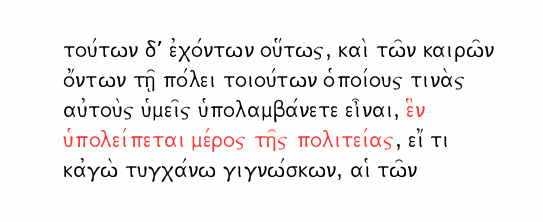
Let's suppose that we have the text shown in the above picture. It's SPIonic encoded and the font used for the paragraph is SPIonic. Let's also suppose that we want to enclose in parenthesis the section in red.
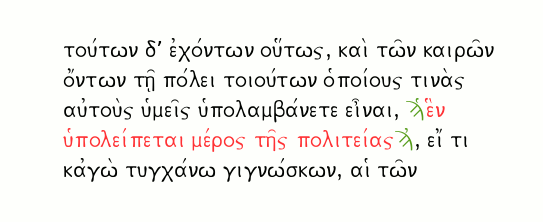
We'd type "`" and "(" at the begining of the section and "`" and ")" at the end of the section. The picture shows what we'd see on the screen.
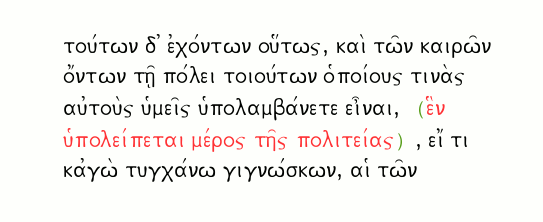
Then we'd execute the macro "Convert Εκτεταμένη SPIonic σε χαρακτήρες μισού/πλήρους πλάτους" or click the  icon on the Βοηθητική εργαλειοθήκη, and we'd get the result shown in the above picture. Both parenthesis (in green) are "Fullwidth" characters (notice the extra space before the left parenthesis and the extra space after the right parenthesis).
icon on the Βοηθητική εργαλειοθήκη, and we'd get the result shown in the above picture. Both parenthesis (in green) are "Fullwidth" characters (notice the extra space before the left parenthesis and the extra space after the right parenthesis).
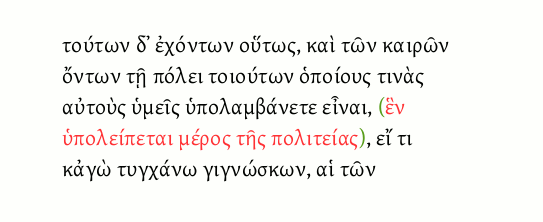 Finally, we'd execute the macro "Μετατροπή SPIonic σε Unicode" or click the
Finally, we'd execute the macro "Μετατροπή SPIonic σε Unicode" or click the  icon on the Βοηθητική εργαλειοθήκη, and change the paragraph's font to any Unicode font capable to display Ancient Greek Γλώσσα Κείμενο, and we'd get the result shown above.
icon on the Βοηθητική εργαλειοθήκη, and change the paragraph's font to any Unicode font capable to display Ancient Greek Γλώσσα Κείμενο, and we'd get the result shown above.

